Body background is transparent by default
I have been playing with the new Obsidian Canvas feature for the redesign of my blog. I am using it mostly to save websites that I like, and for organizing them into categories. When you copy/paste an URL inside the Canvas, an iframe containing the website is created.
What caught my attention was, that some of the websites that I saved didn’t have a background color. They took the background of the Obsidian Canvas.
For example, let’s take a look at this screenshot of two websites that I saved, having my Obsidian app in dark mode:
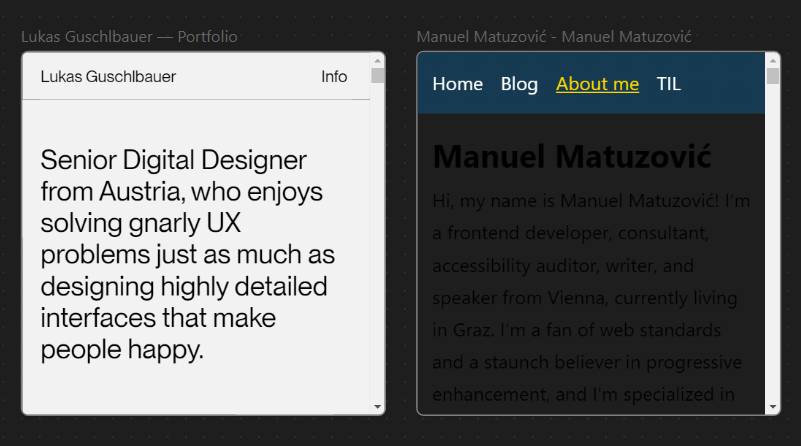
The website on the left has a defined background, but the one on the right doesn’t. It has the greyish background color that Obsidian uses.
However, if I switch to light mode, the white Obsidian background pours into the iframe on the right, and now the website looks better. The one on the left remain the same:
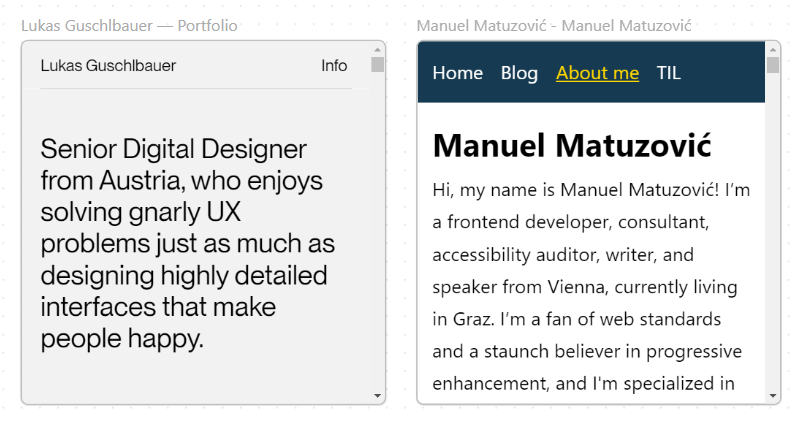
This made me realize that the main background remains transparent by default on iframes if you don’t specify one.
